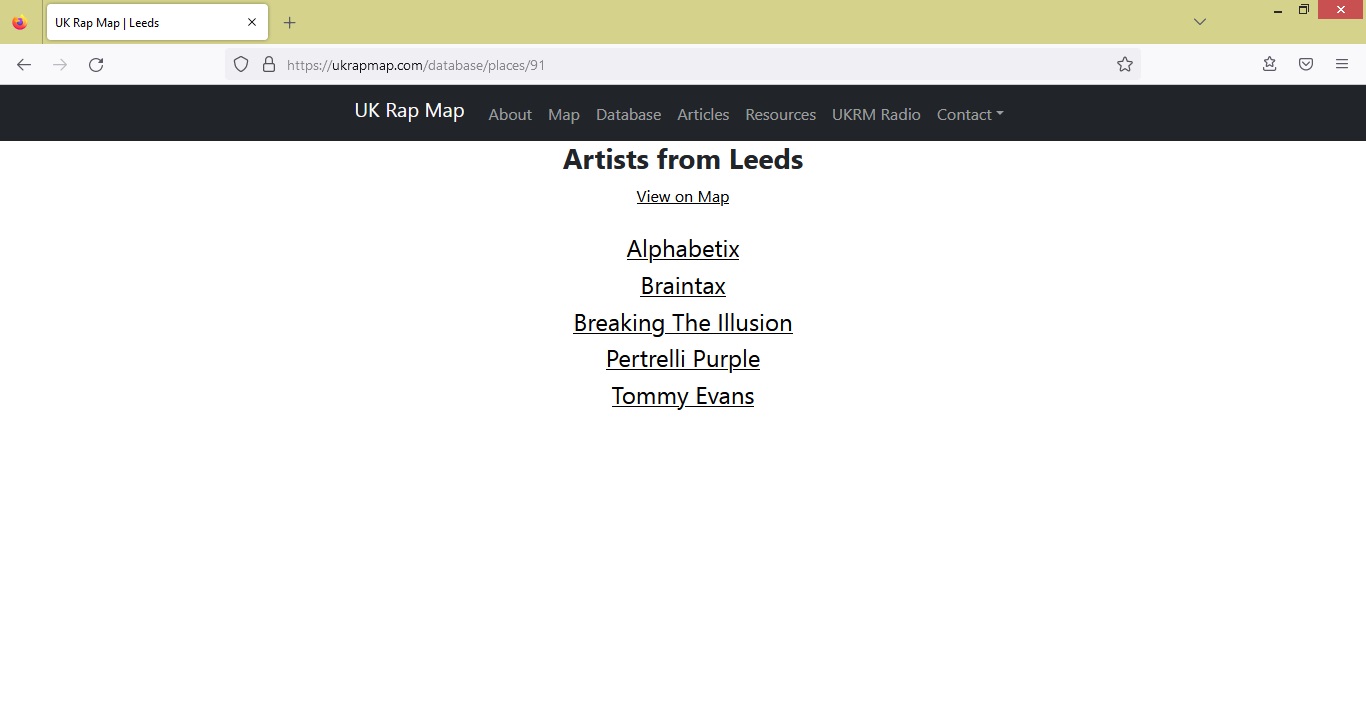How to Navigate the Database
You can access the database by either clicking on the wordcloud image on the home page (1) or by clicking on 'Database' in the toolbar at the top (2)
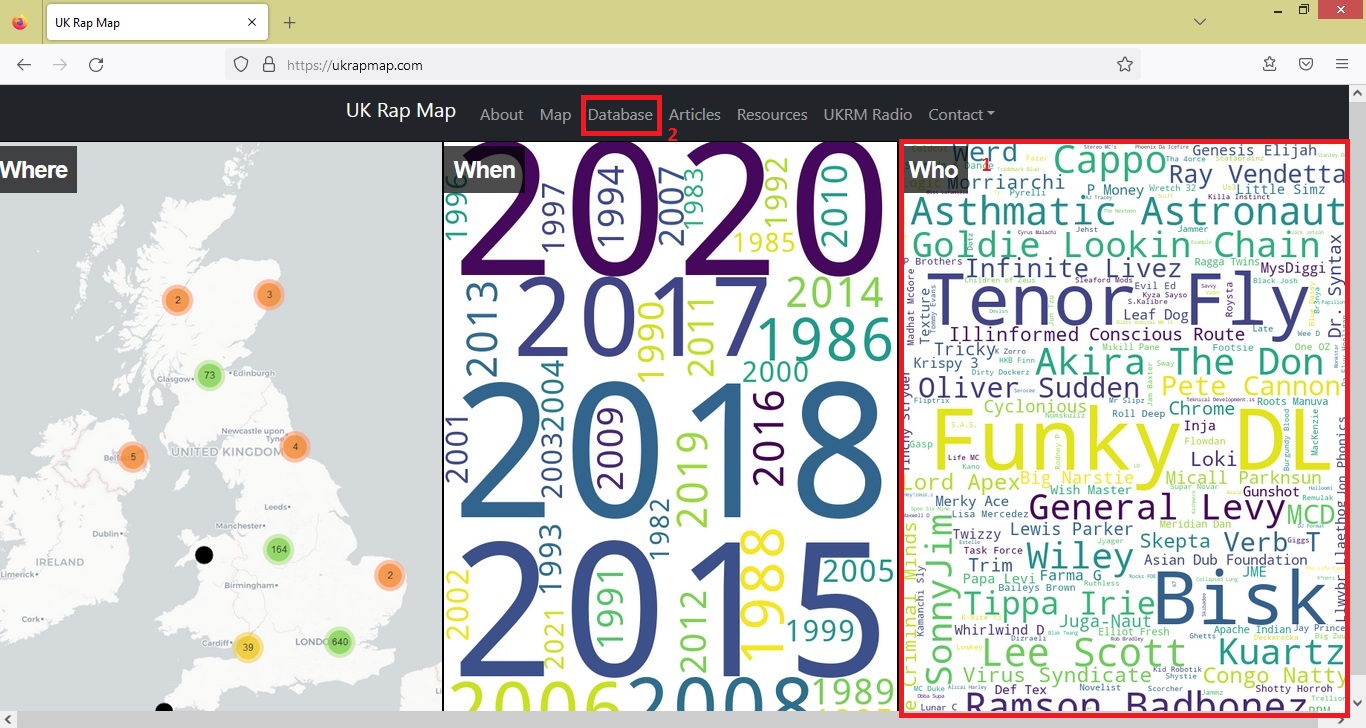
The Database Window
The database window has five sections:
- A search results list (1)
- A search box (2)
- An option to clear all filters and search results (3)
- The option to view all artists in the database (4)
- The option to view all places in the database (5)
- The option to filter the database by year (6)
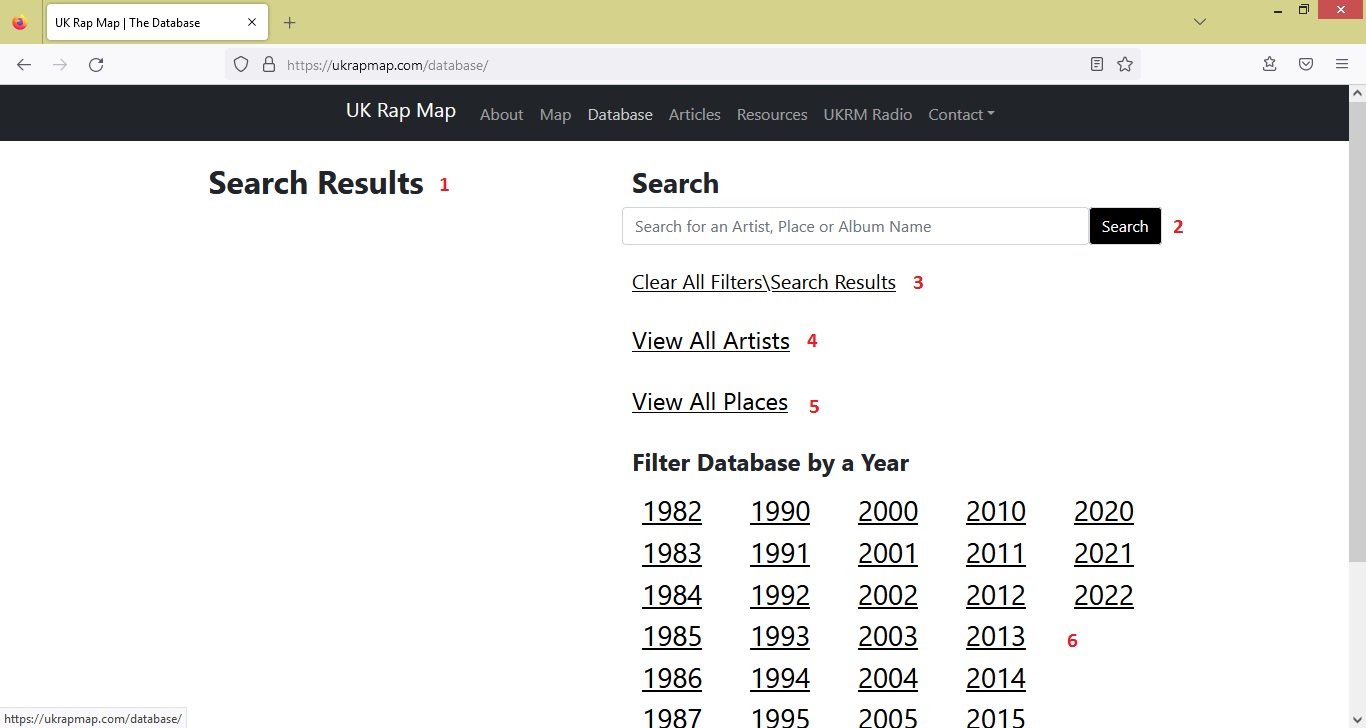
Searching the Database
To search the database, type an artist, place or album name into the search box and either click Search or press Enter\Return. The results will appear on the left hand side divided into artists, places and albums. Click on an artist to view the artist page, click on a place to open the map at that location (see more about the map here) or click on an album to view the album page.
If you want to filter the database to a specific year before searching, click on one of the years on the right hand side and this will turn bold to indicate the filter is applied. To clear a filter or search results, simply click Clear All Filters\Search Results to reload the window.
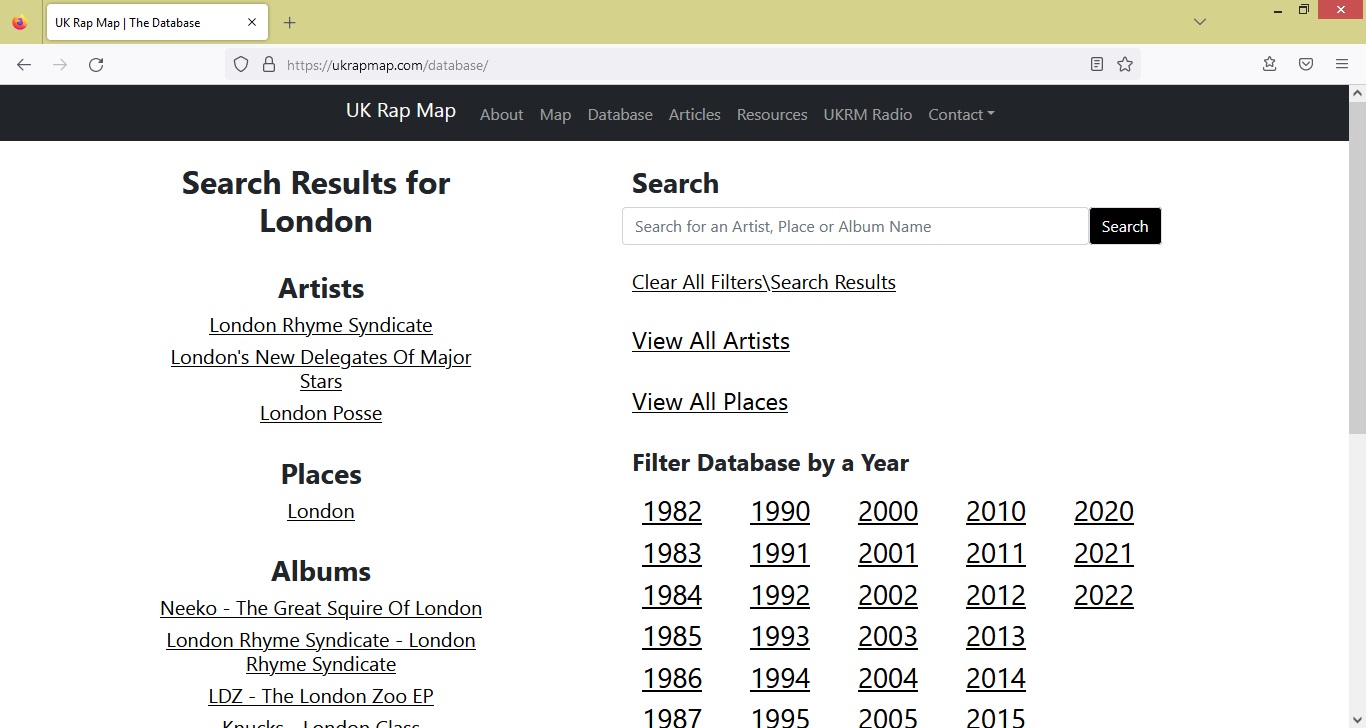
The Artist Page
The artist page contains information on where an artist is from (1), a brief biography (2), a list of groups they are a member of (3) or a list of members who also have pages (4) if relevant and a list of releases (5). If the artist has featured on any other albums, there will also be a list of those tracks, the albums they were on and who the main artist was. Click on the place to view that location on the map and see other artists from there or click on View on Map to zoom to that artist on the map. Clicking on group or member names will take you to their artist page and clicking on an album will take you to that album page.
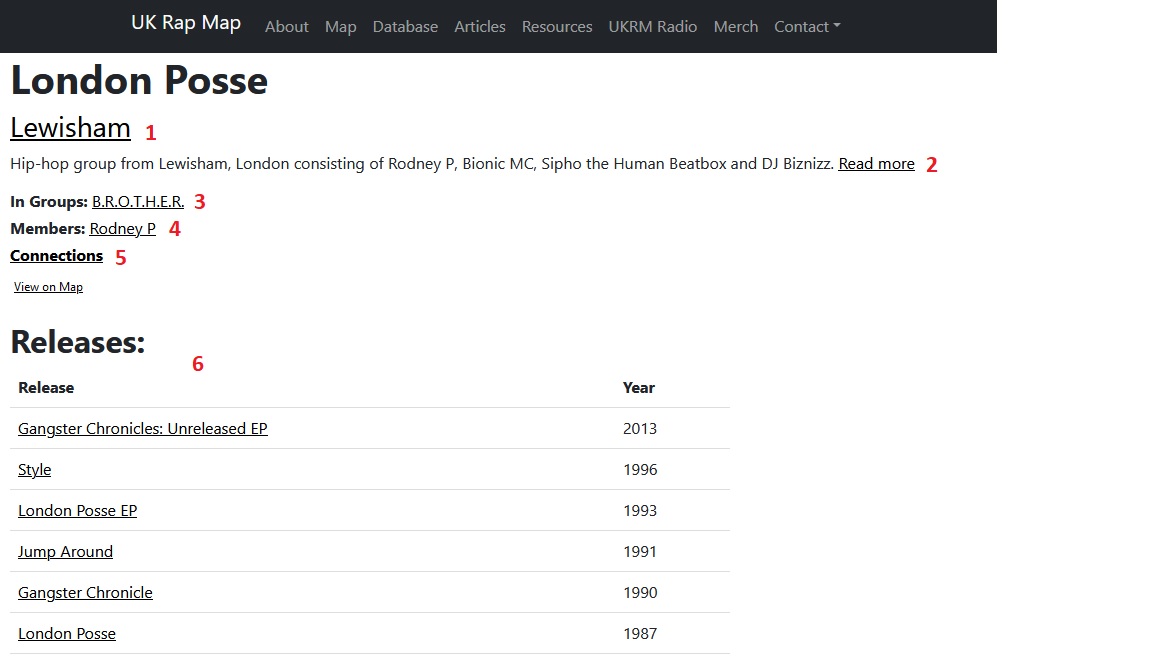
The Album Page
The album page gives you a list of all the tracks that were on an album as well as any featured artist that appeared on songs if they are also in the database. Click on a feature artist to view their artist page
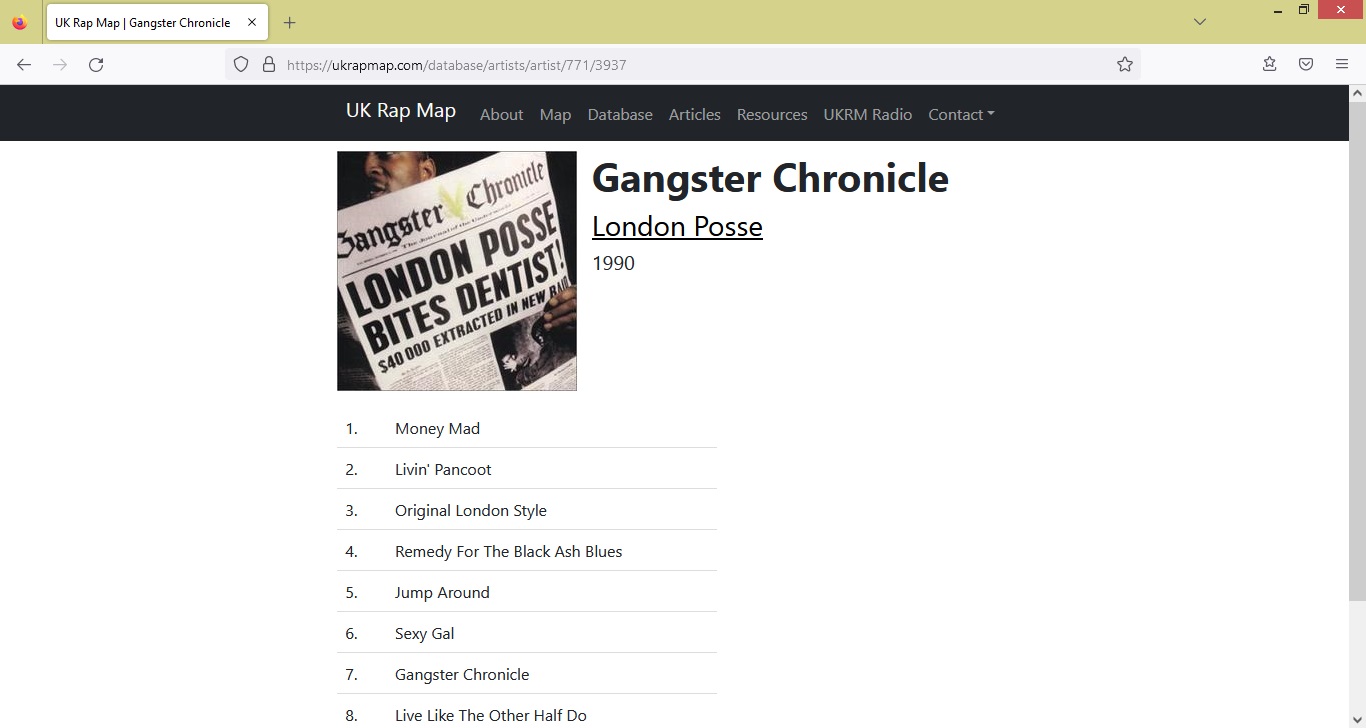
Viewing a List of All Artists
To view a list of all artists click on View All Artists on the main database page and this will take you to a page with all artists currently in the database. To filter the list, click on a letter at the top to see only artists who's name begins with that letter, clear the filter by clicking All. Click on an artist's name to view their artist page
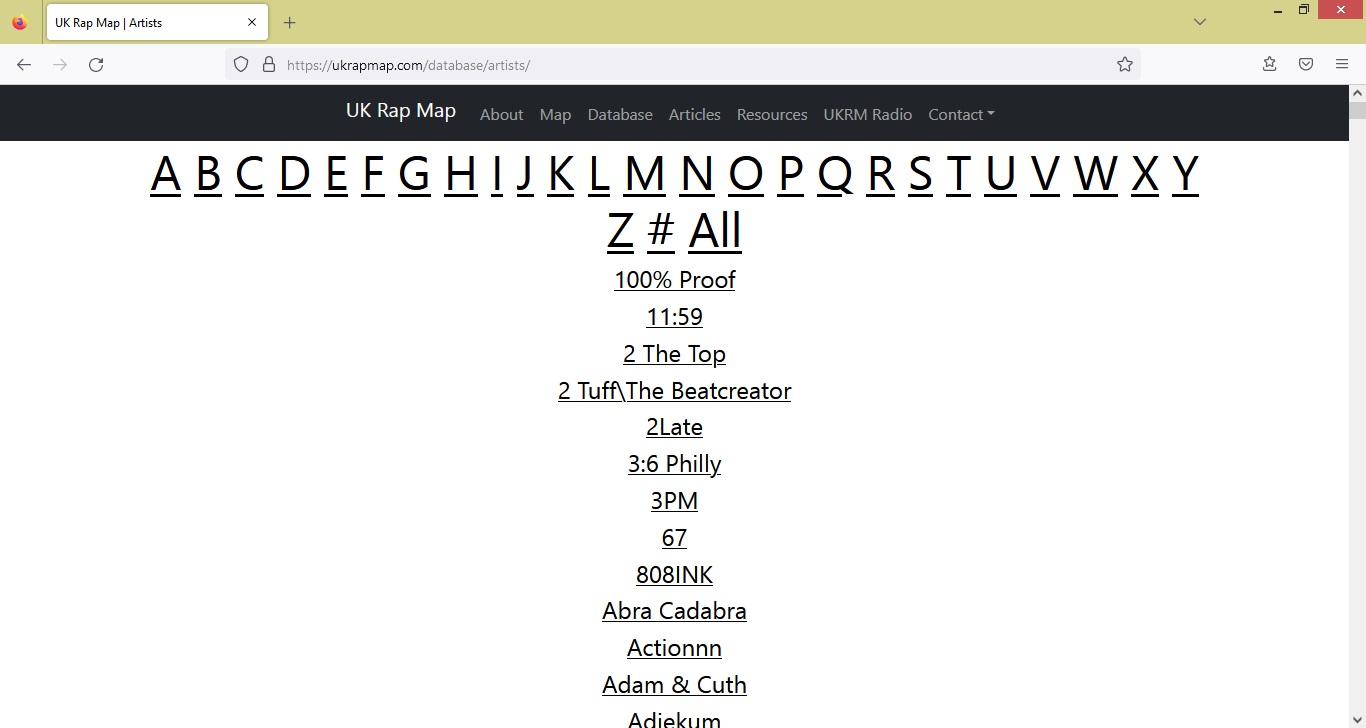
Viewing a List of All Places
To view a list of all places click on View All Places on the main database page and this will take you to a page with all places currently represented in the database. Click on a country to expand the list to see all places in that country covered on the map.
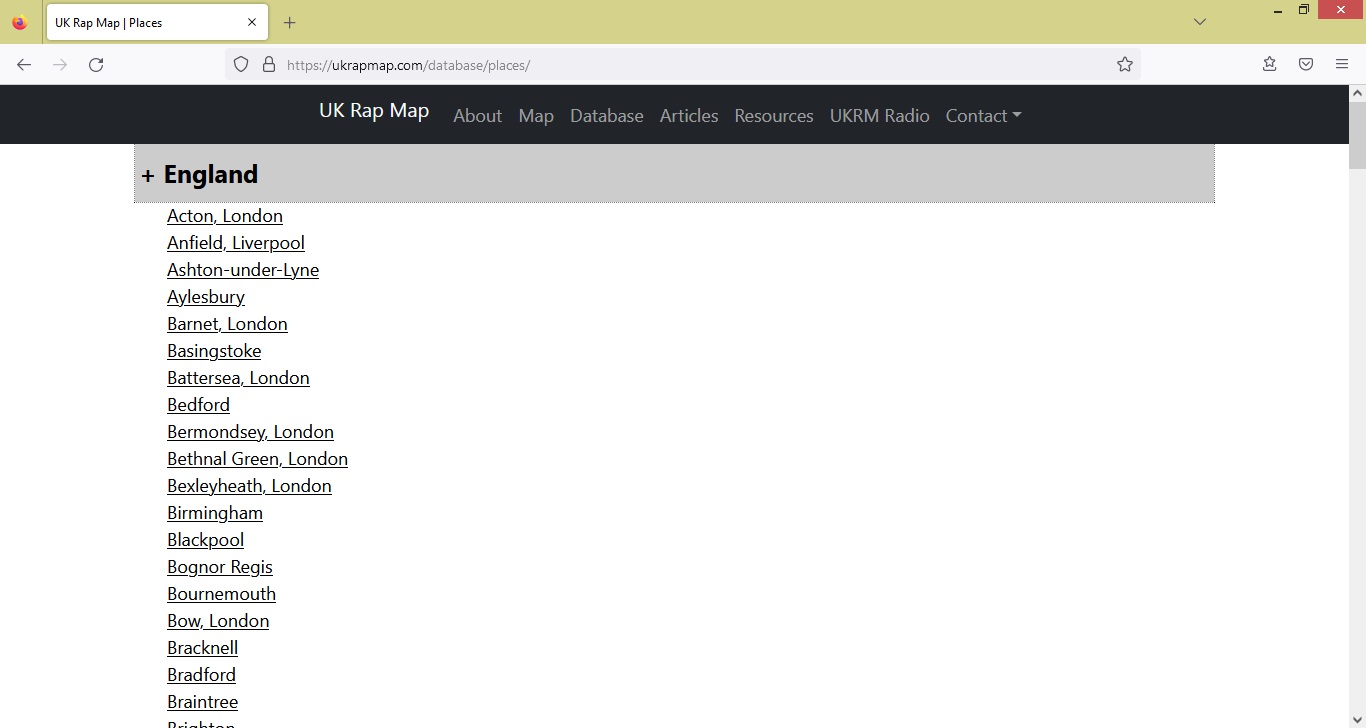
To view a list of all the artists in the database from that place, click on the name of the place to open the place page.
In the place page, click on an artist's name to view their artist page or click on 'View on Map' to open the map