**Point locations are randomised beyond the place level. Any connection to real life addresses is purely coincidental**
How to Use the Map
The main map window has three buttons:
- A search window for artists. (1)
- A search window for places. (2)
- A button to zoom to the initial full extent. (3)
Zoom into the map using the + and - buttons (4), the mouse wheel or by double clicking on a place on the map and you can pan around the map by dragging the cursor.
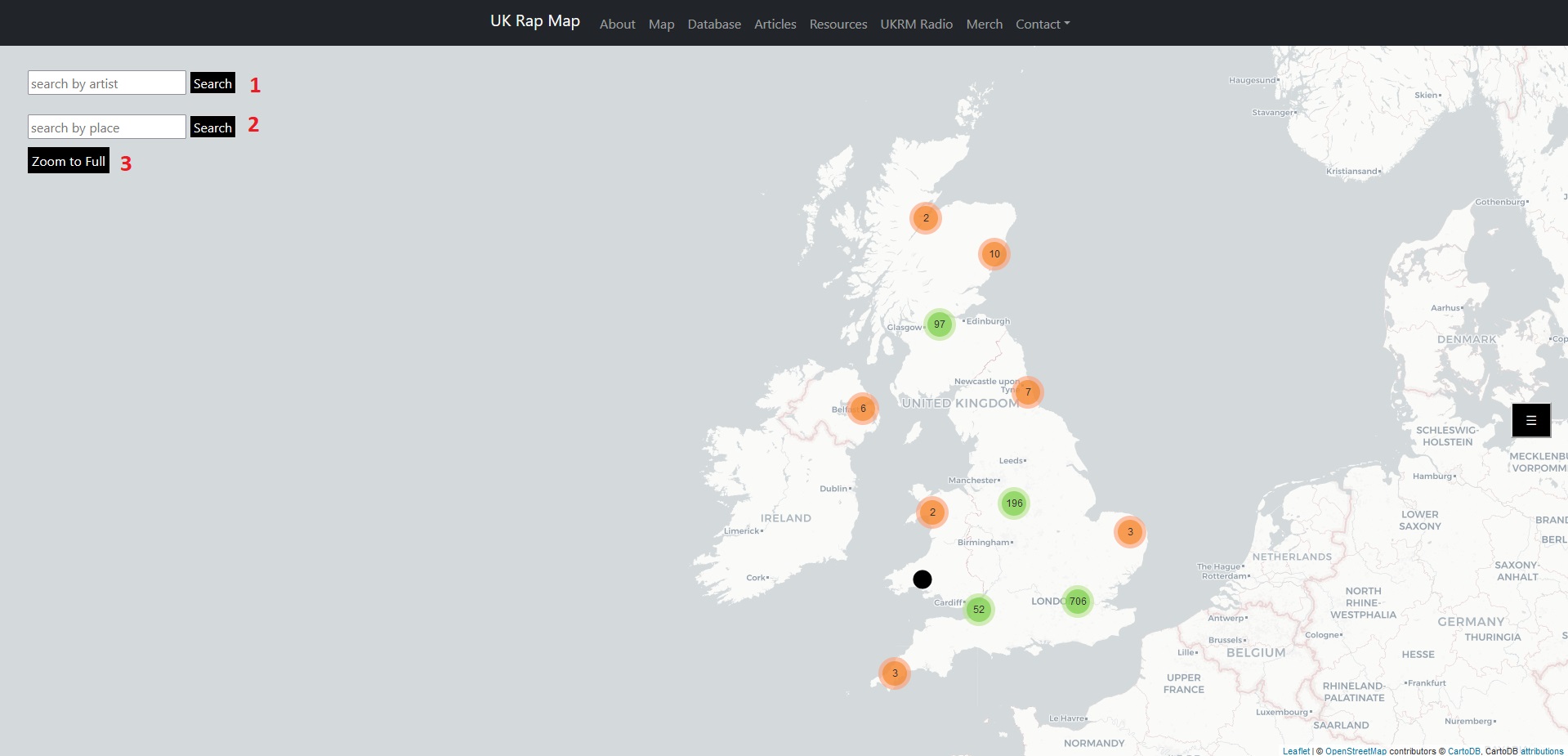
Searching for an Artist
Type the name of a rapper, producer or group into the artist search box. If that artist is currently present in the database, their name will appear in a list below the search box. Either click Search or press the Enter/Return key to search.
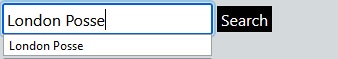
The map will zoom to the location with the artist you searched for centred on the screen. You can hover over any point to see who it represents. Click on the point to see a pop up telling you who the artist is and where they are from. To view the artist database page, click on the name of the artist in the pop up.
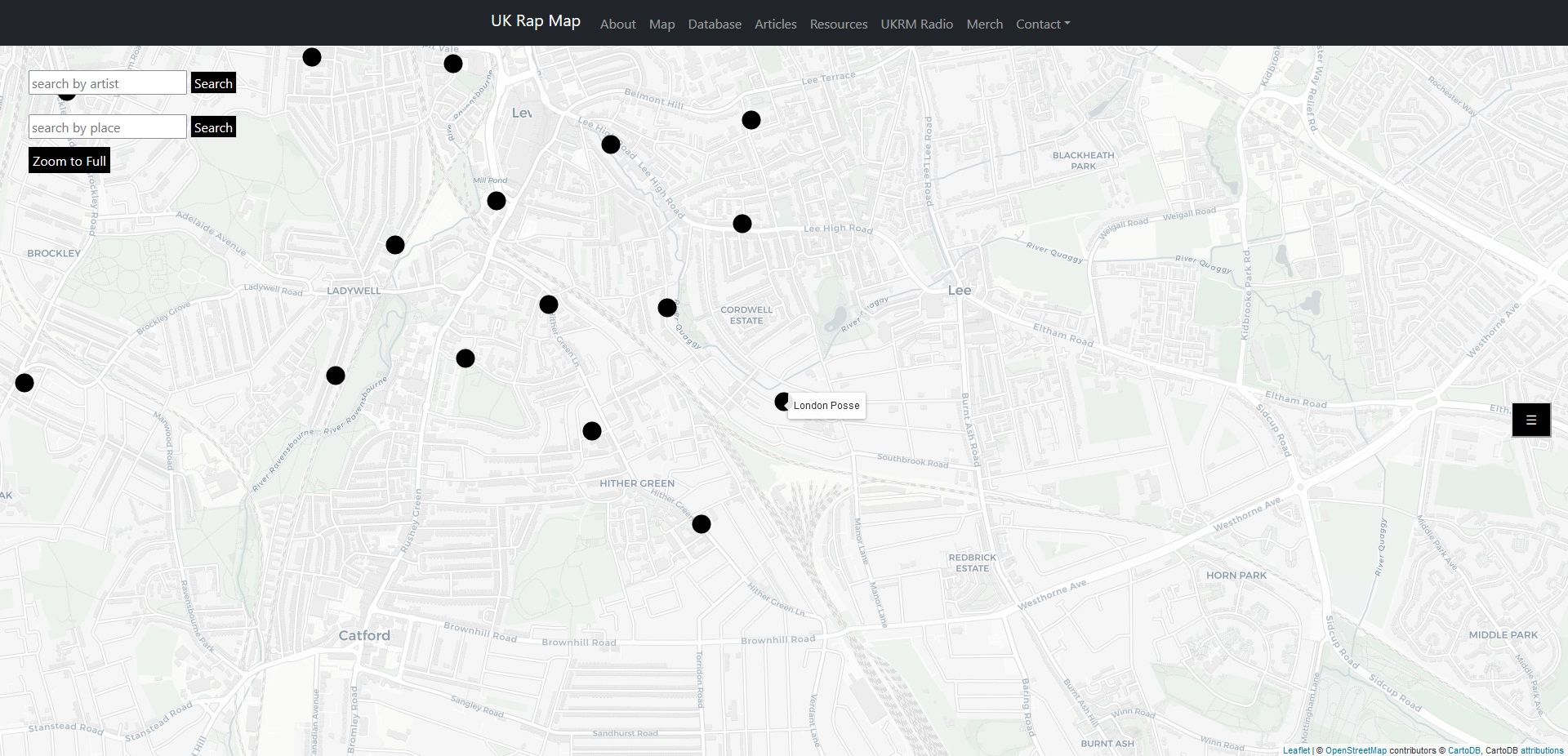
On this page you can find out more about the artist as well as see all the albums they have released.
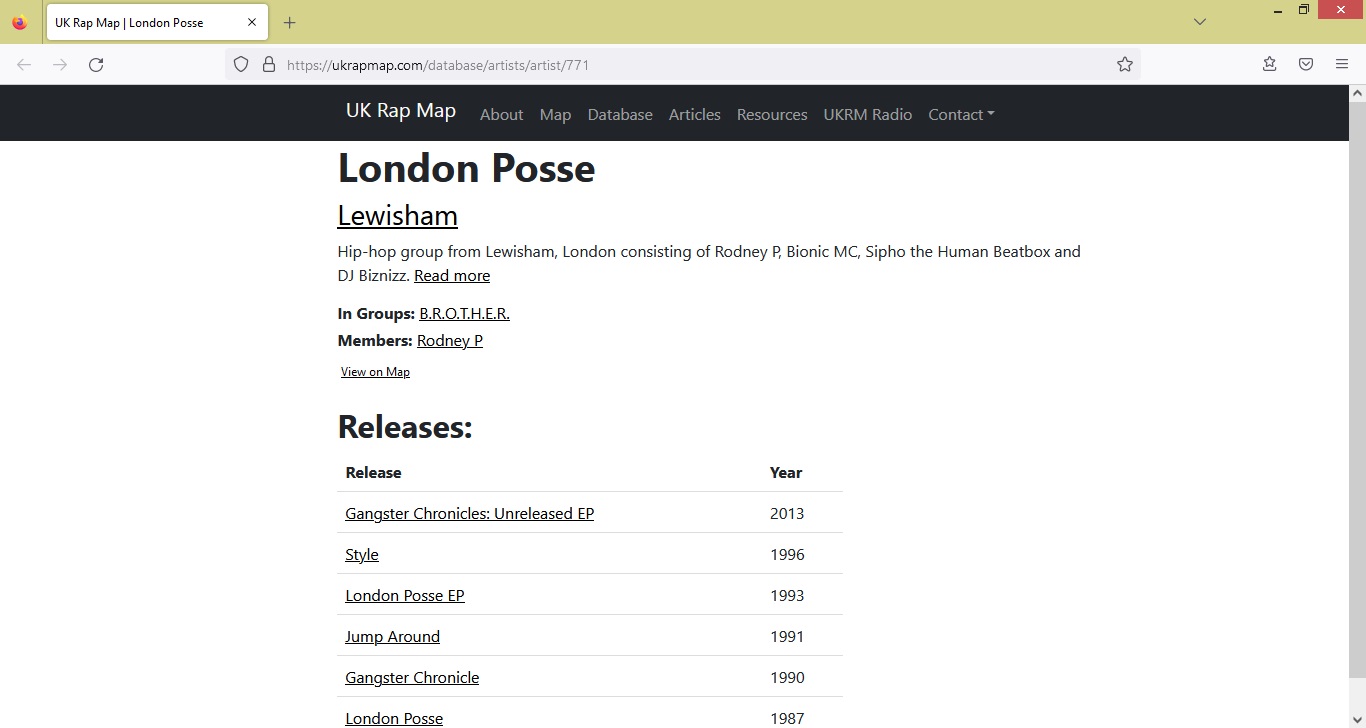
Searching for a Place
Type the name of a location into the search box. If the database contains an artist from that place then the place name will appear in a list below the search box. Either click Search or press the Enter/Return key to search.
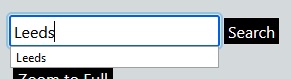
The map will zoom to the extent of the place you searched for. If you see a circle with a number inside, double click/tap to expand it to see the artists in that cluster. You can hover over each point to quickly view who it represents or click on the point to reveal a pop up showing more information. From there you can follow the steps in the artist search section above.
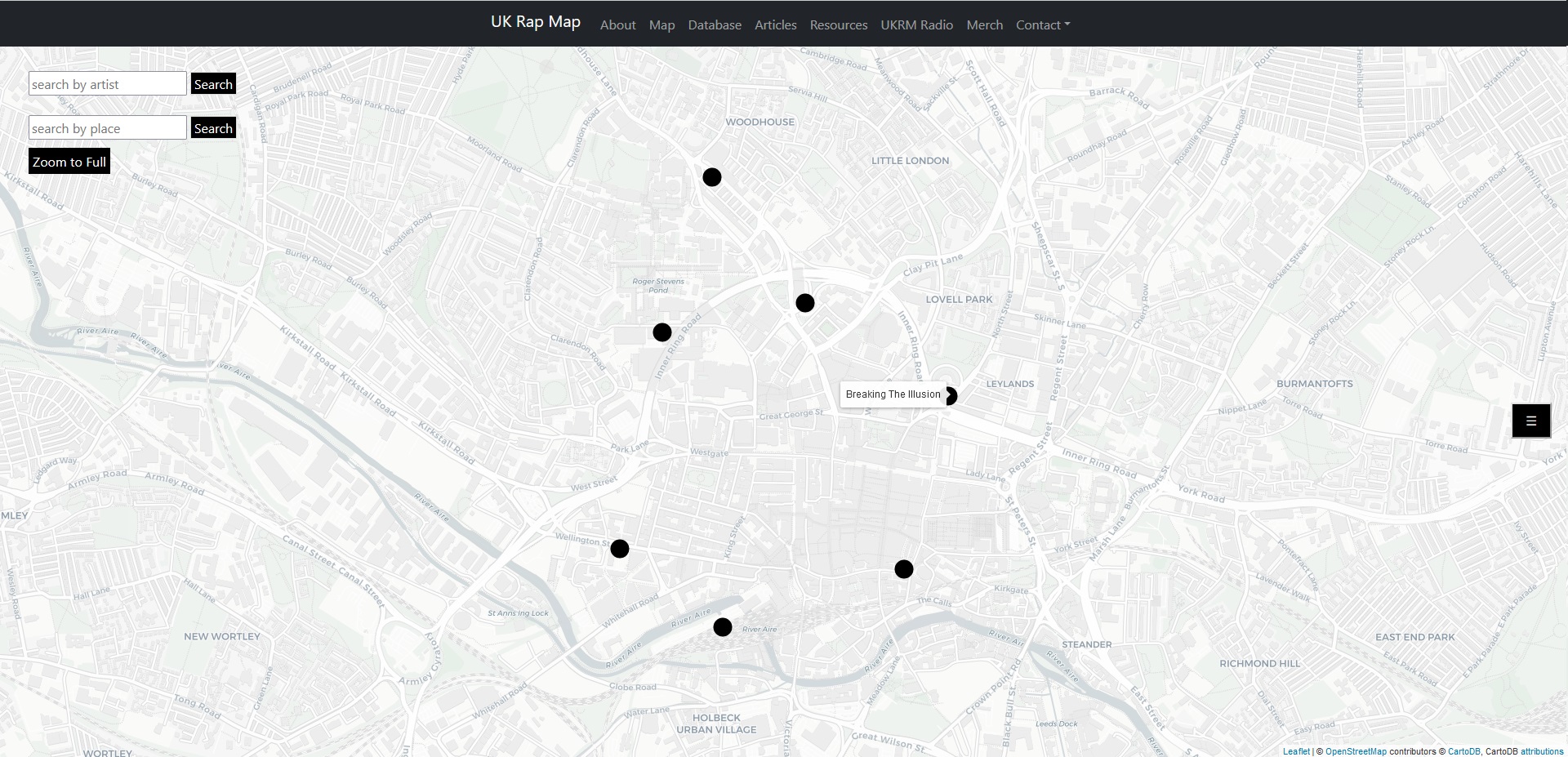
See someone missing from the map? Then let us know.